Daily Photoshop Challenge April 26 - May 2, 2021
Challenge 1
Create a 3D effect by adding shapes and shadows to a 2D image.
Challenge 2
Add furniture and decorations to a scene using Perspective Transform and Blur Filters. When you’re finished, try polishing your work in Lightroom.
Challenge 3
Create a magical glowing effect using brushes, warp and Motion Blur.

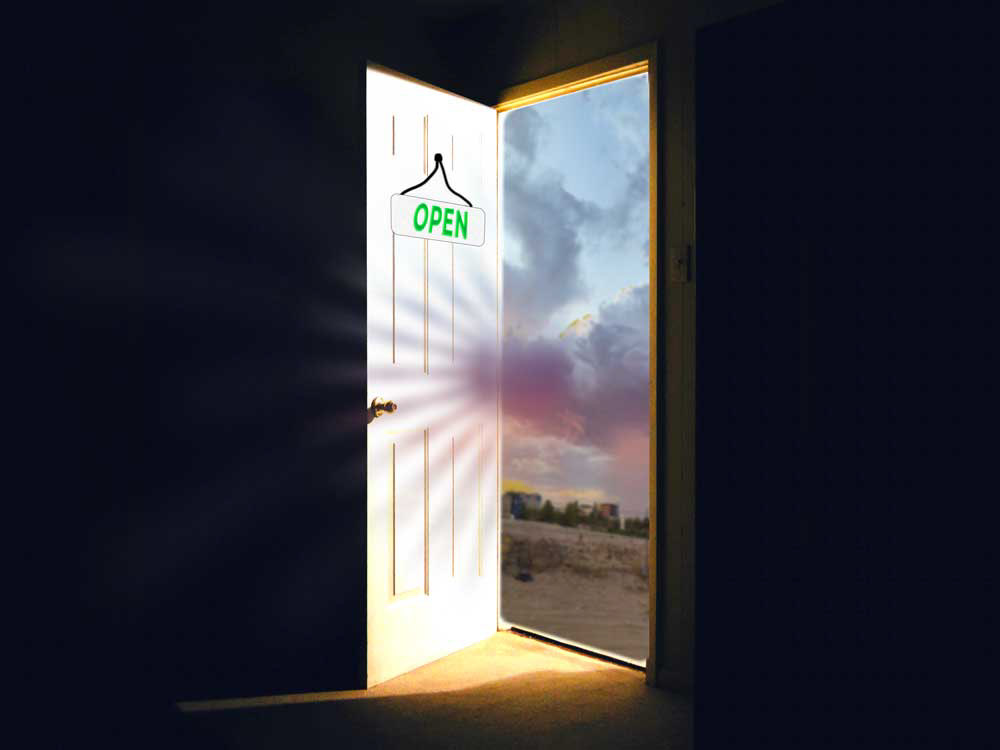
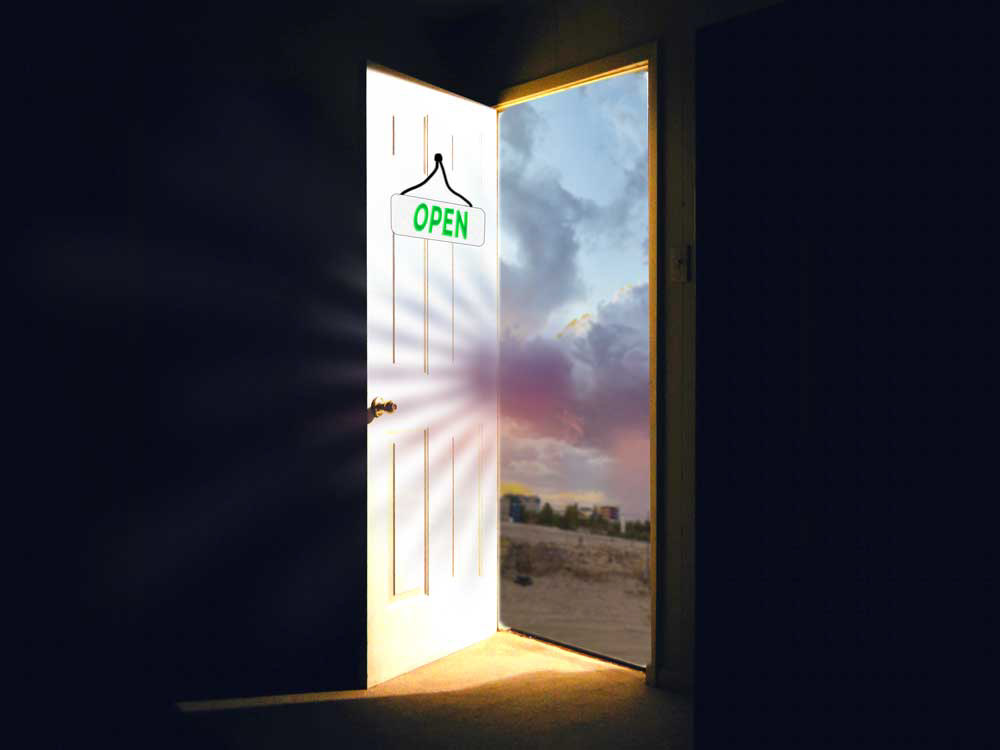
Challenge 4
Cast an object in gold using Smart Objects and filters.

Challenge 5 - Floral Backdrop
Combine floral images to create a custom backdrop using Content Aware Fill, Patch Tool and Blending Modes.
Challenge 6 - Placing Patterns
Apply a custom pattern to objects such as furniture or clothing using Displacement Maps.
Challenge 7 - Vintage Painting
Add a vintage painting effect to any image using custom Photoshop Actions.
Challenge 8 Animate Portrait
Animate a portrait subject’s eyes, making them move back and forth using Keyframes and the Timeline.
Challenge 9 Warped Type
Alter text, making it mimic candle flames using Distort Filters.